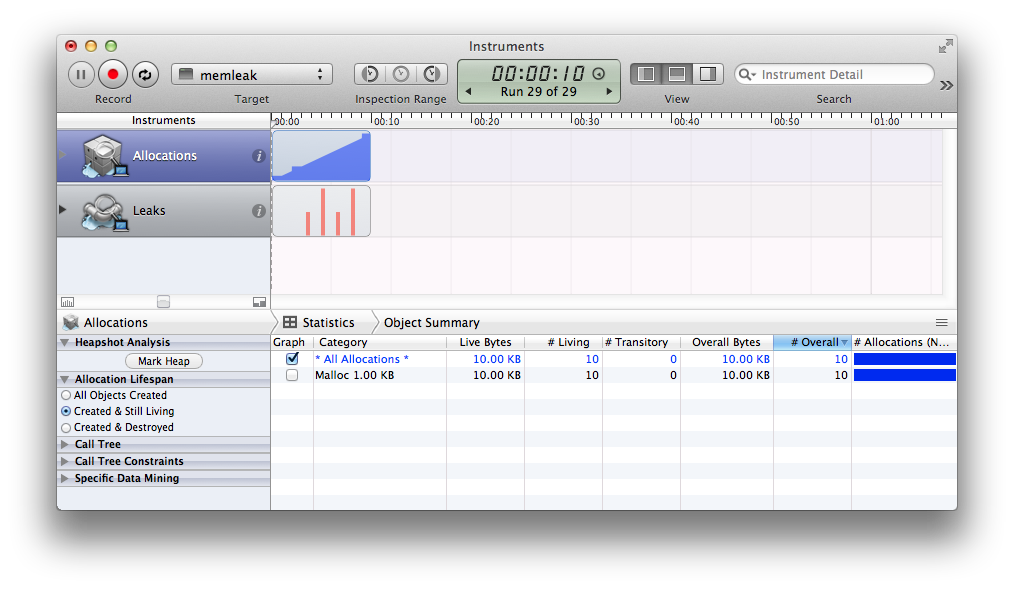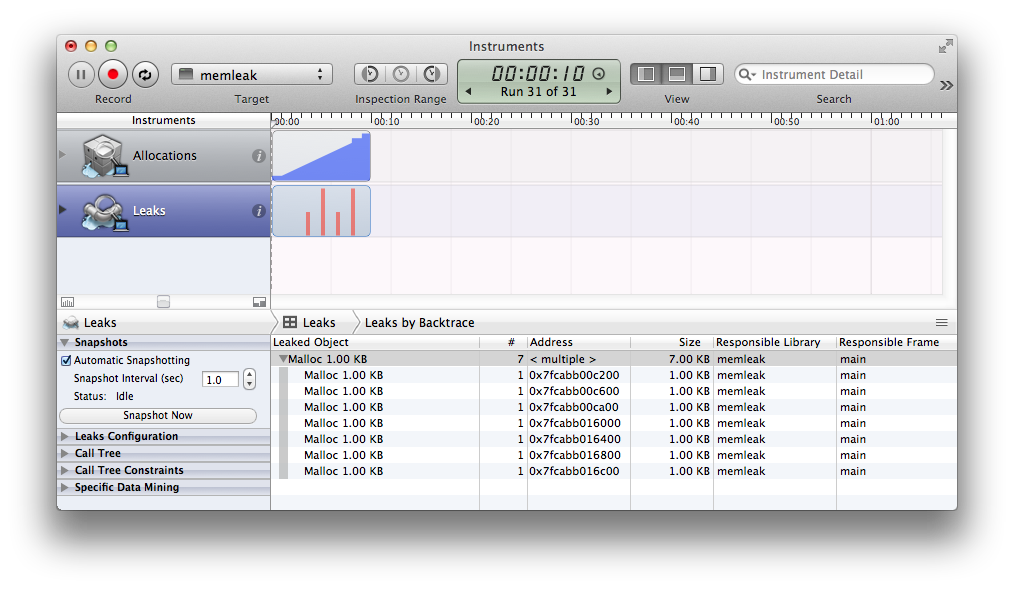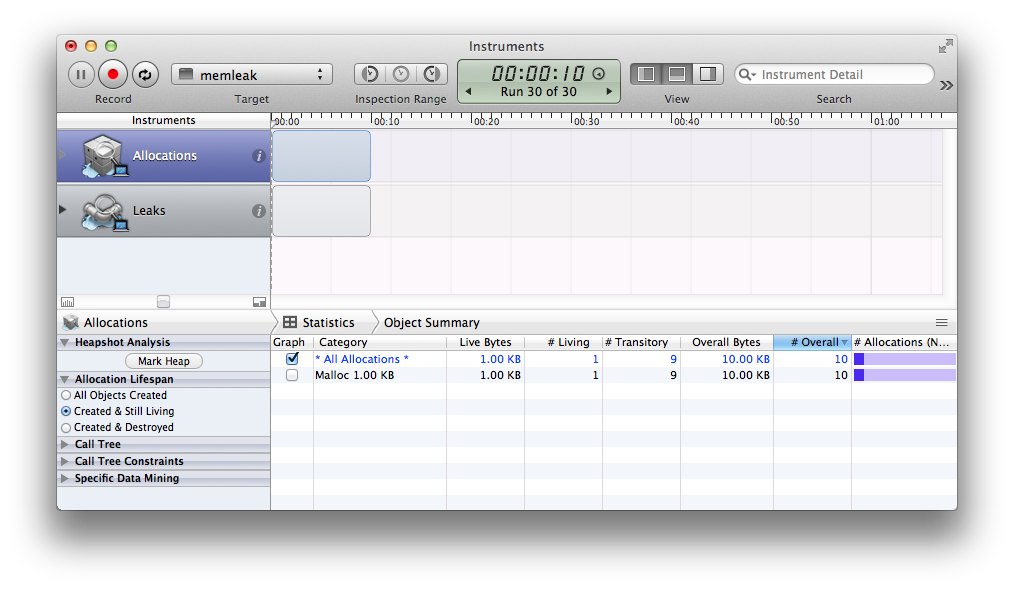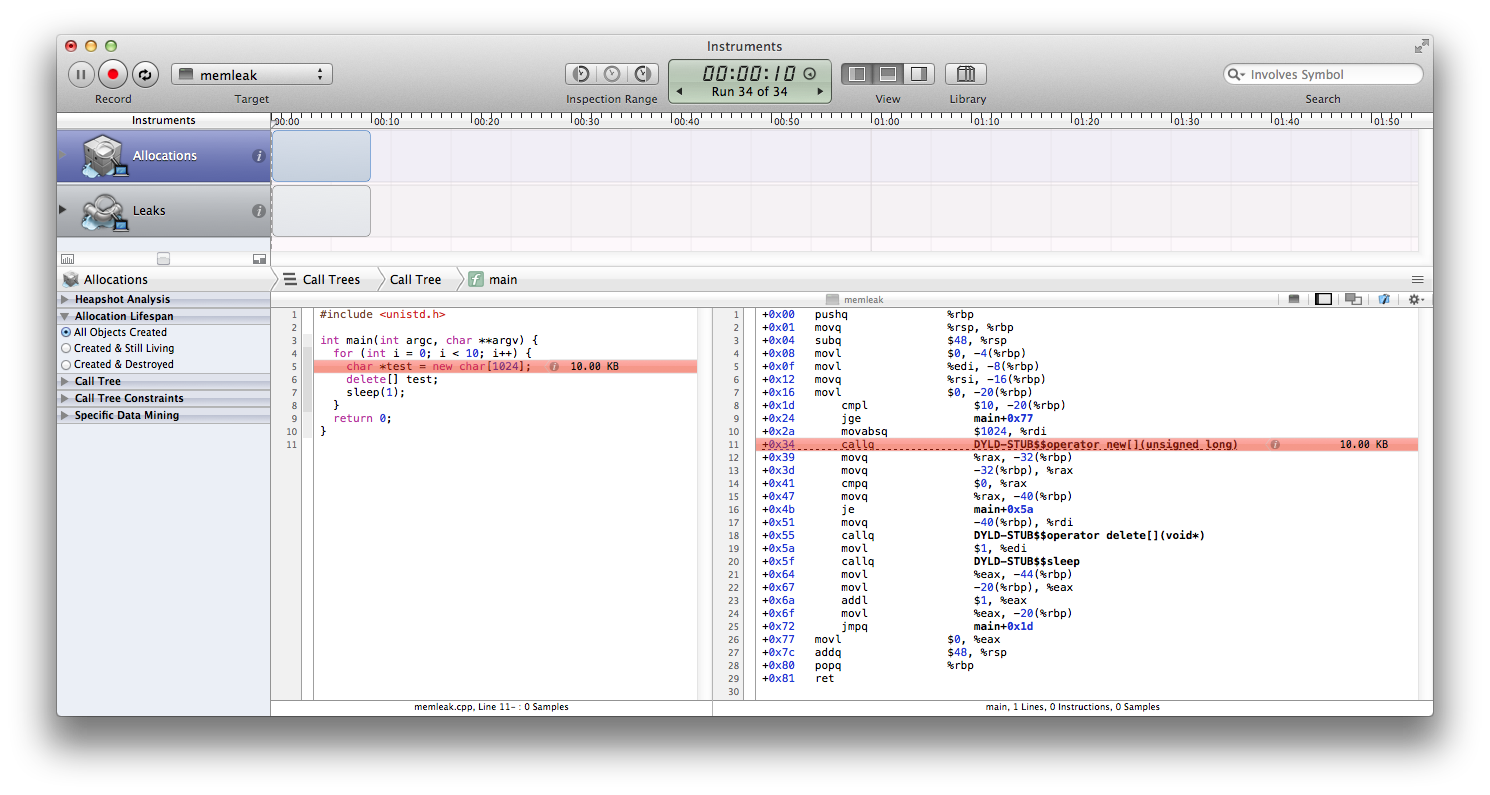- Sat 02 February 2013
- 2 min read
- Profiling
- #profiling, #cpp, #xcode
Profiling binaries is essential in any serious development process. Unfortunately not very many good profilers exist out there. I usually employ Valgrind to detect memory leaks and the front-end KCachegrind to inspect call stacks. But KCachegrind requires both X11 and KDE3 libs which I want to avoid. However, last week I discovered Instruments.app that comes with Xcode. It’s a great profiler with lots of different modes, like detecting memory leaks, tracking heap allocations, detection of “zombie” objects, time-based profiling, performance monitor counter (PMC) based sampling, event-based sampling, file activity, sudden termination analysis and much more. But Instruments.app is not good at finding uninitialized variables like Valgrind is among other things - so this is not a direct substitution!
The app is located here:
/Applications/Xcode.app/Contents/Applications/Instruments.app
Let’s write a little program with a memory leak that we want the program to detect for us.
Save the following code to a file named “memleak.cpp”:
#include <unistd.h>
int main(int argc, char **argv) {
for (int i = 0; i < 10; i++) {
char *test = new char[1024];
sleep(1);
}
return 0;
}
Compile the program and run Instruments.app. When it starts select the “Leaks” template in the “Mac OS X” section and click “Choose”. A new window opens up showing two instruments; one for allocations and one for explicit memory leaks. Before one can record anything the program to profile has to be chosen in the “Choose Target” drop-down menu. Click “Record” and wait for the program to terminate (after 10 seconds) and you’ll have the following results:
Clicking the “Leaks” instrument you will see:
Just to show the difference try inserting delete[] test; after line 5 in the code, recompile and re-record the analysis. You’ll see the following:
Sometimes it’s necessary and insightful to gaze upon the call stacks:
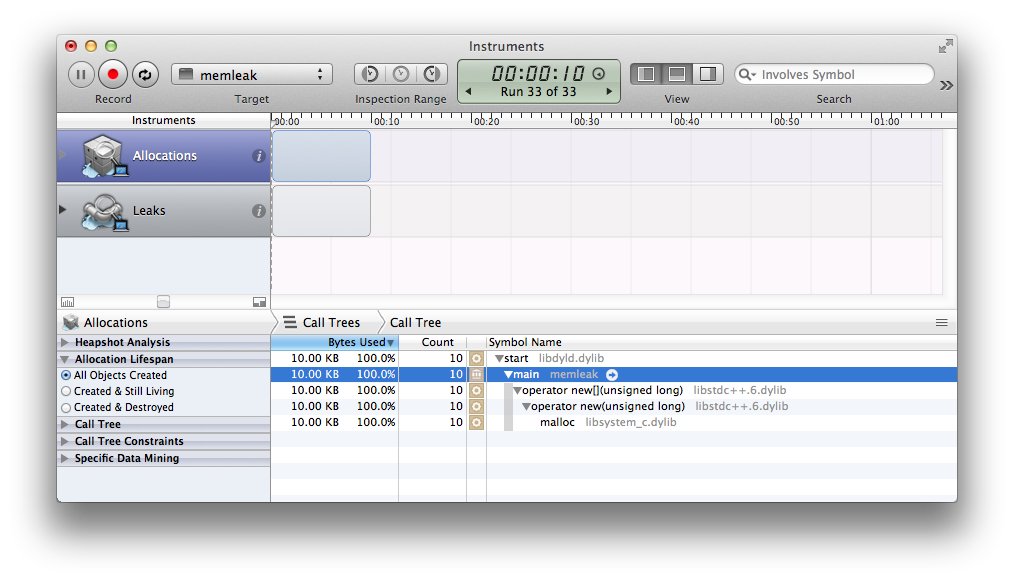 Furthermore, any system libraries and missing symbols can be hidden in the “Call Tree” sidebar for convenience. If the program was compiled with debugging symbols (use
Furthermore, any system libraries and missing symbols can be hidden in the “Call Tree” sidebar for convenience. If the program was compiled with debugging symbols (use -g with GCC or Clang, for instance) the source code along with the machine code can be shown by double-clicking an entry:
In any case, I will try using this profiler more at work and see if I find more interesting features to share.